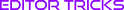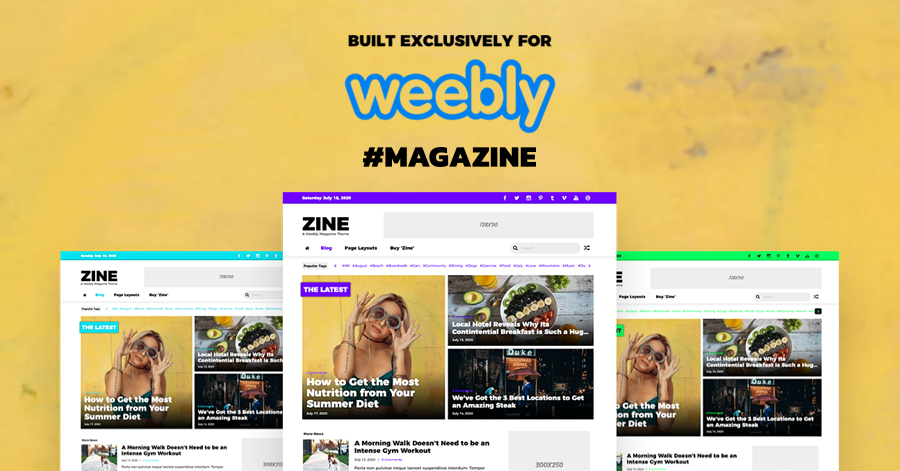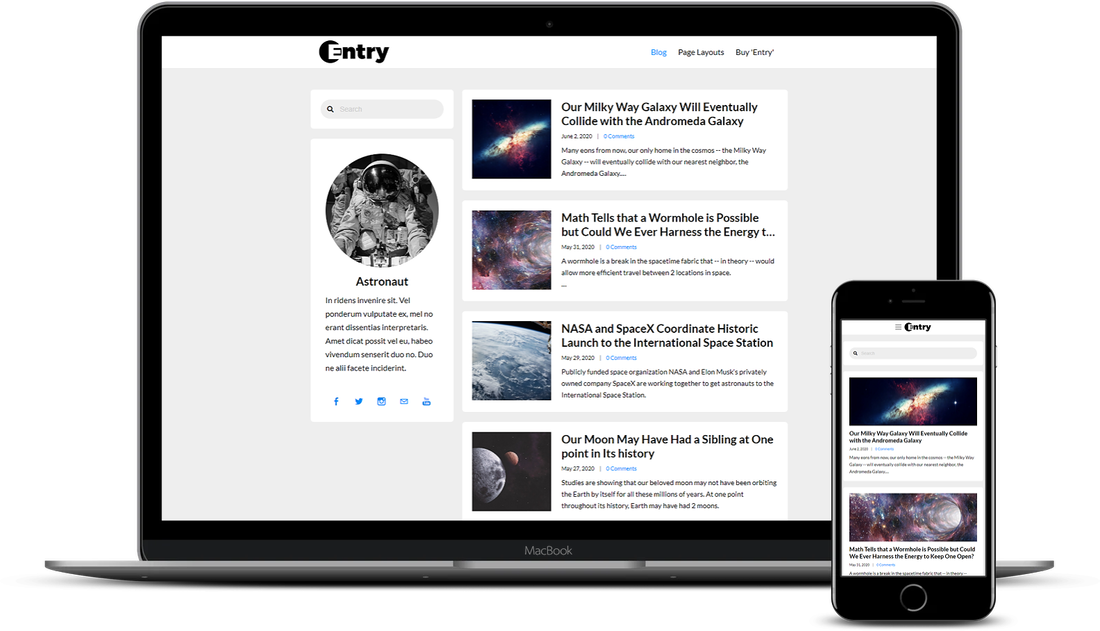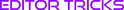Tutorial Stats
How To Add A Favicon To Your Weebly Site
Tutorial Description
This tutorial will show you how to add a favicon to your Weebly site. A favicon is your brand's trademark icon most notably displayed in the web address bar or next to your site's page title at the top of a browser. The purpose of a favicon is to help visitors easily identify your website when many tabs are open -- or when it's pinned to a mobile desktop -- and also adds a level of professionalism to your website.
With the many different browsers and media platforms available these days, a favicon for just the desktop browser simply won't do. This tutorial will also show you how to have your favicon cover all browsers and media platforms.
One example is saving a website to the desktop on your mobile phone. The icon that appears will be one of a few favicons that are needed for cross-browser and media platform coverage.
With the many different browsers and media platforms available these days, a favicon for just the desktop browser simply won't do. This tutorial will also show you how to have your favicon cover all browsers and media platforms.
One example is saving a website to the desktop on your mobile phone. The icon that appears will be one of a few favicons that are needed for cross-browser and media platform coverage.
SHOW MORE
Tutorial
Need Help Installing This Tutorial?
Editor Tricks Web Design Services
Open
· Closes 5 PM
Closed
· Opens 7 AM