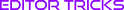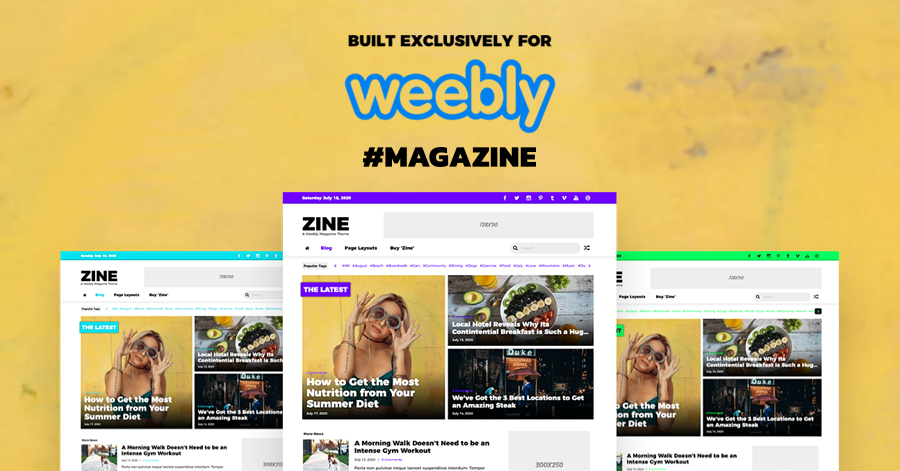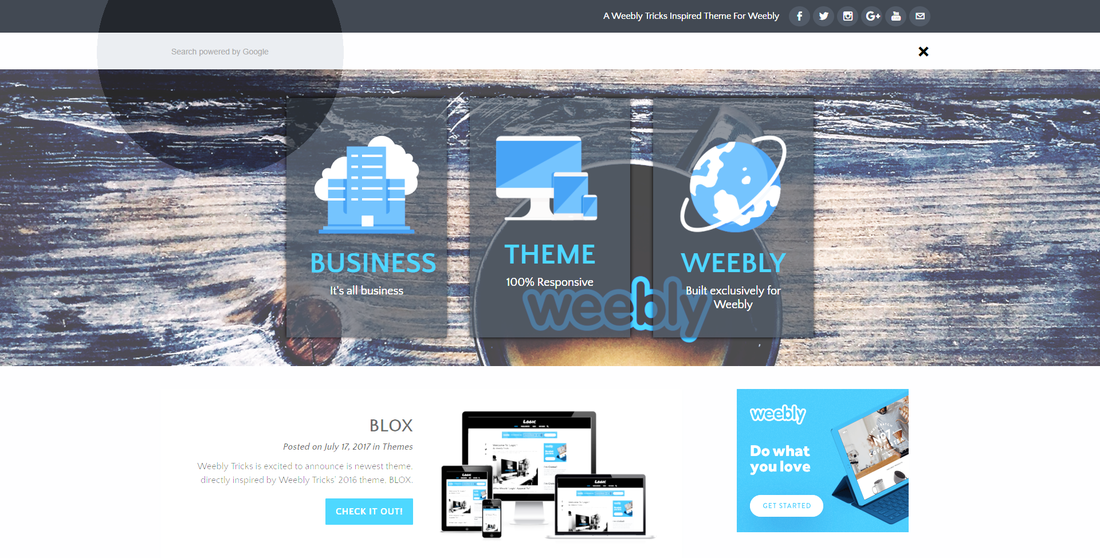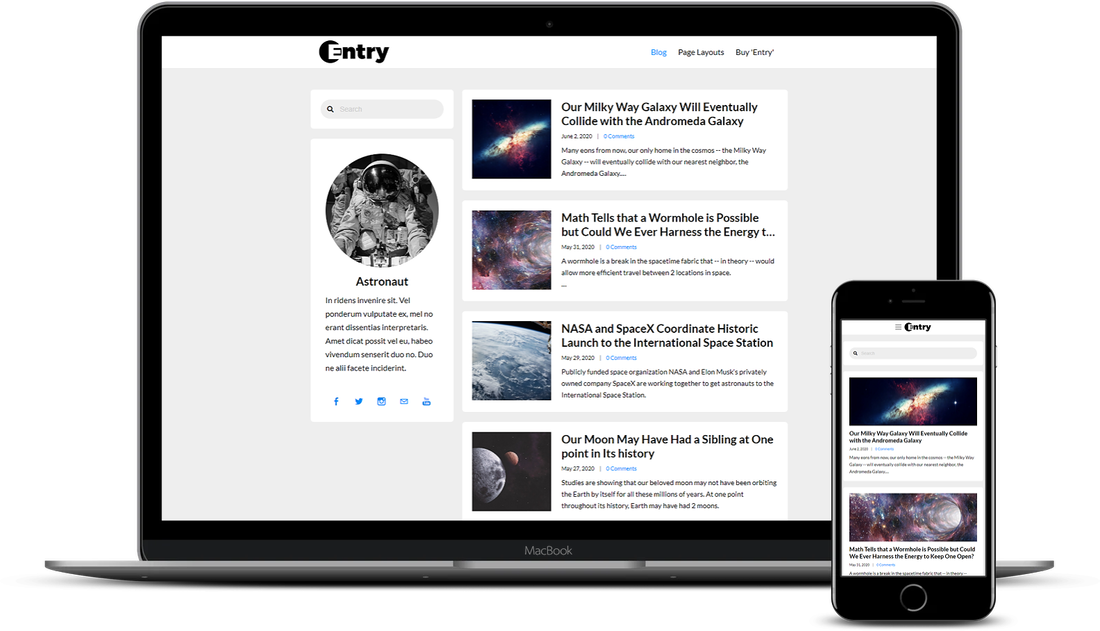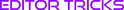Tutorial Stats
How to add a placeholder to google custom search box
Tutorial Description
For those that want a free (ads appear in search results, but can be linked to your Adsense account), powerful, and accurate search box for their Weebly website, look no further than Google Custom Search Engine. While Google allows you to customize your search box to a reasonable level, they don't allow you to add a placeholder into the search's input box. A placeholder is simply text that appears in a search box and disappear when the search's input box is clicked. To add a placeholder to the input box of your Google Custom Search box, simply add a line of code to the code Google provides when you create your search box.
SHOW MORE
Tutorial
Need Help Installing This Tutorial?
Editor Tricks Web Design Services
Open
· Closes 5 PM
Closed
· Opens 7 AM