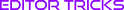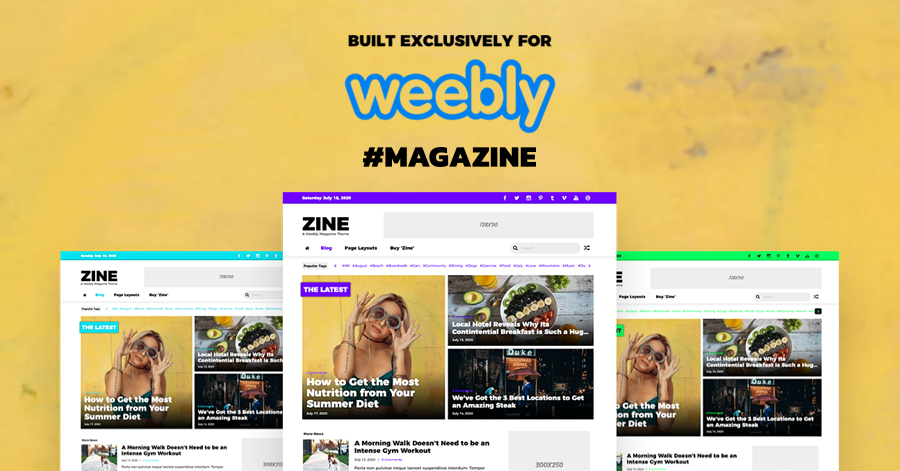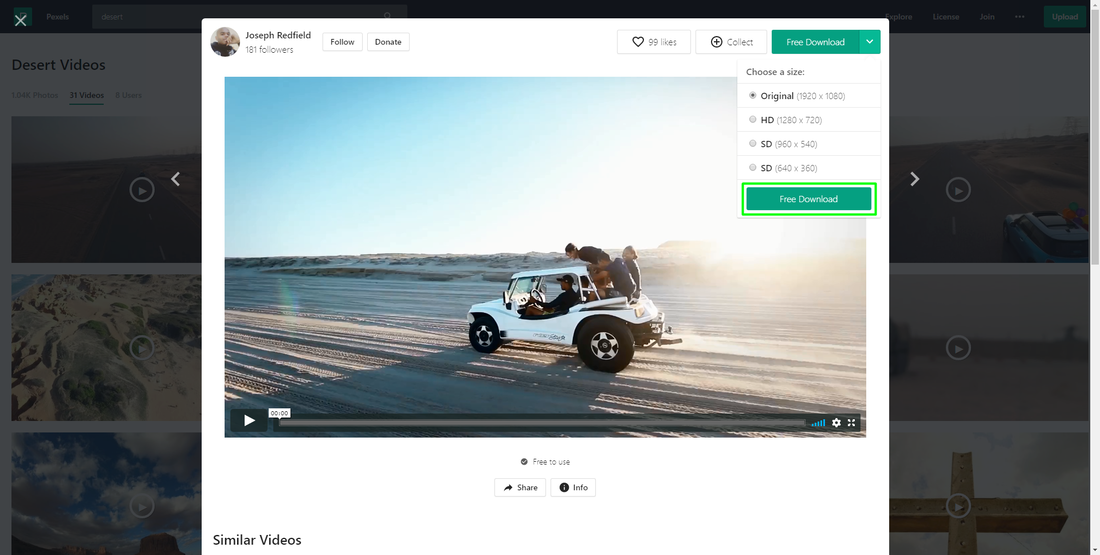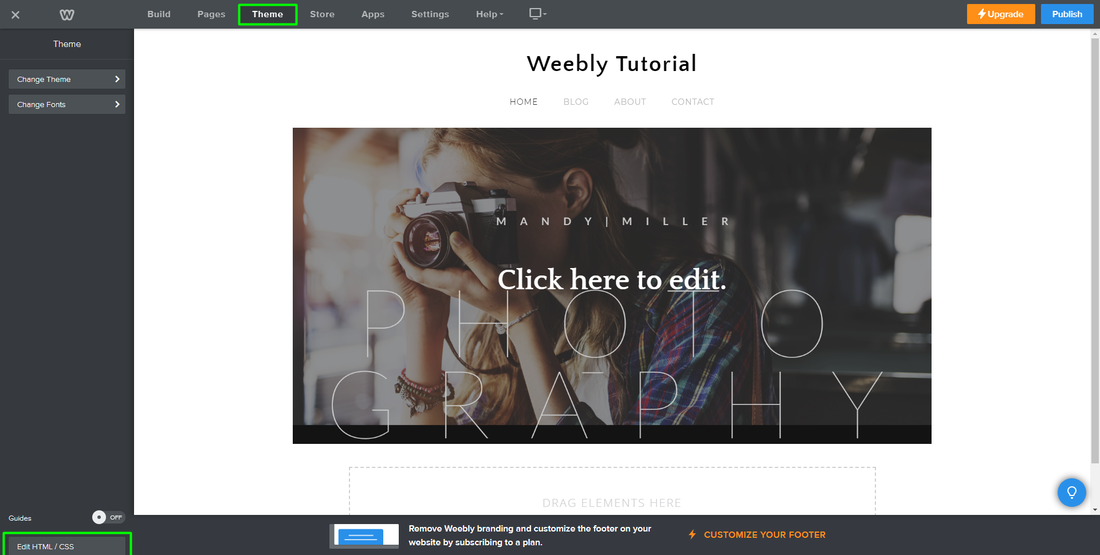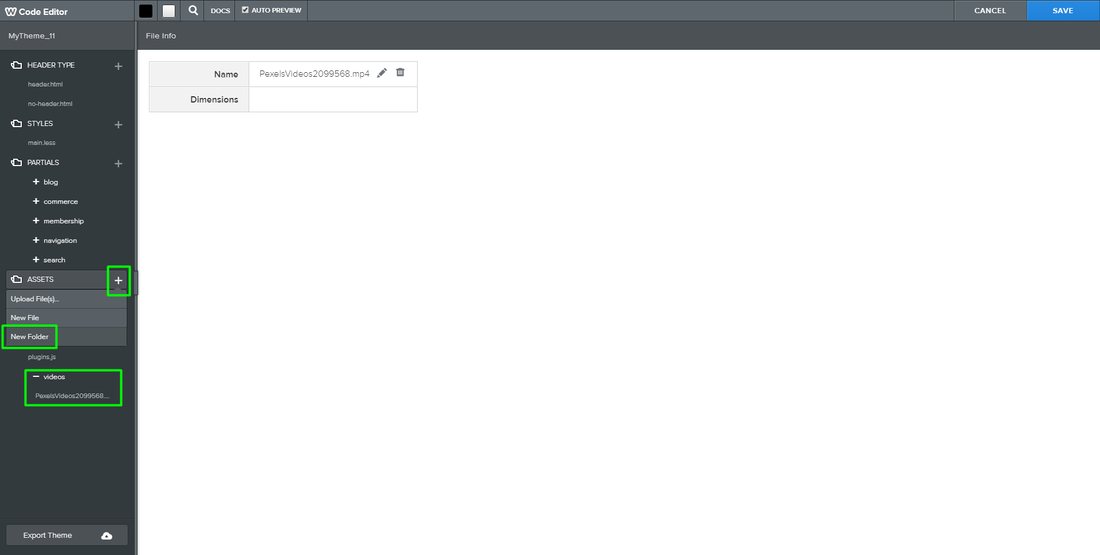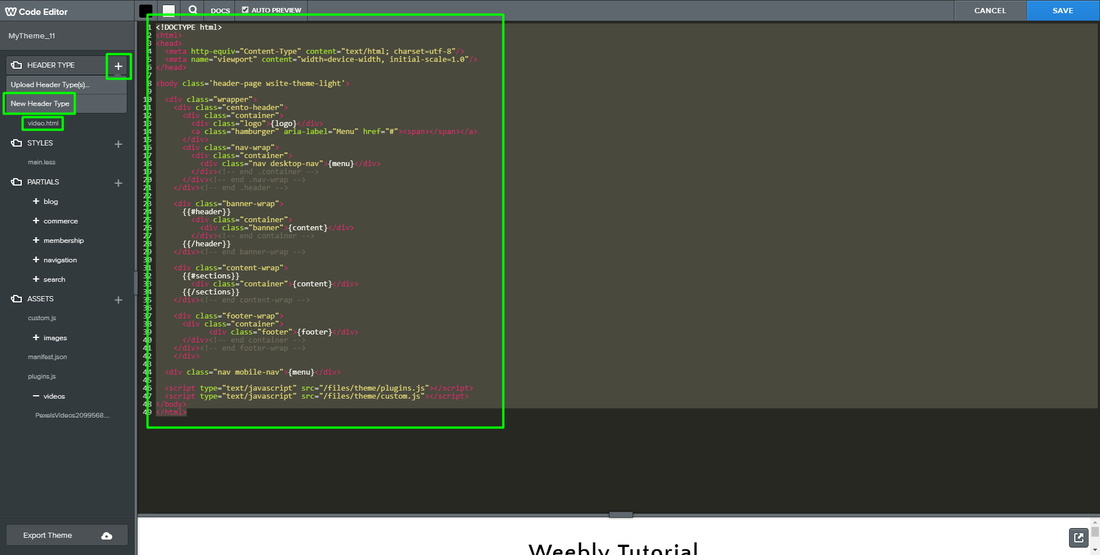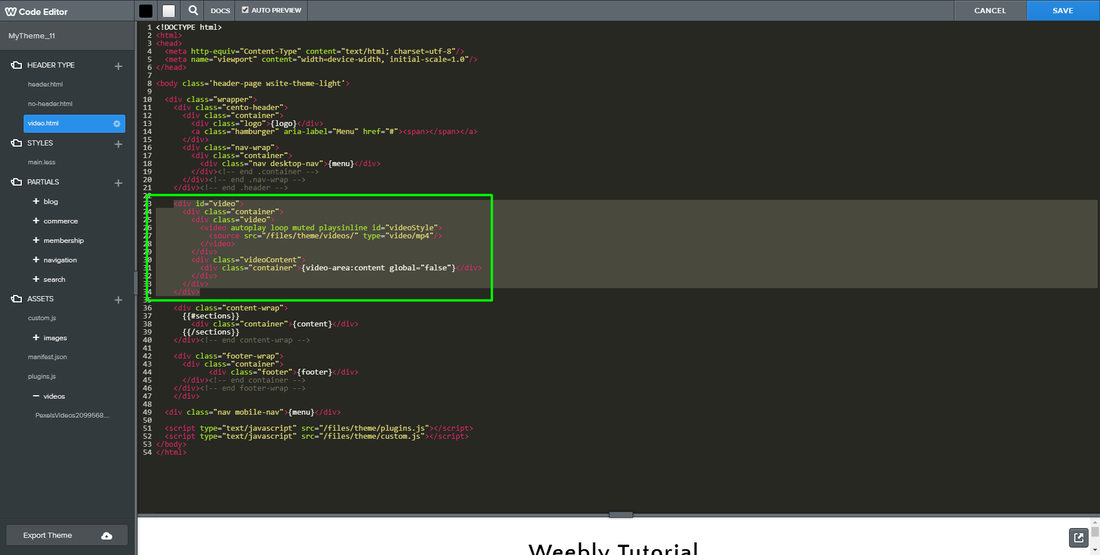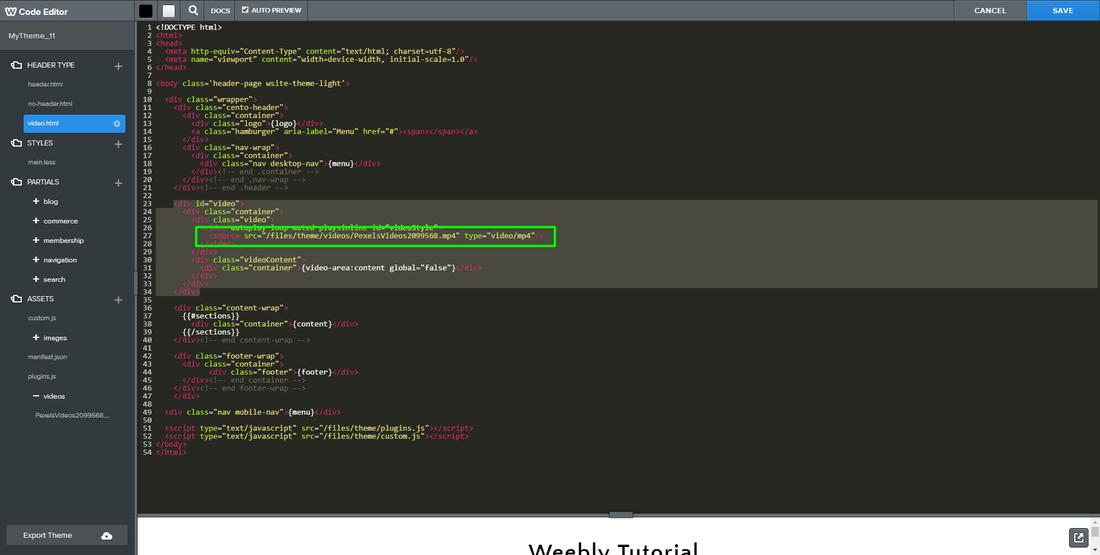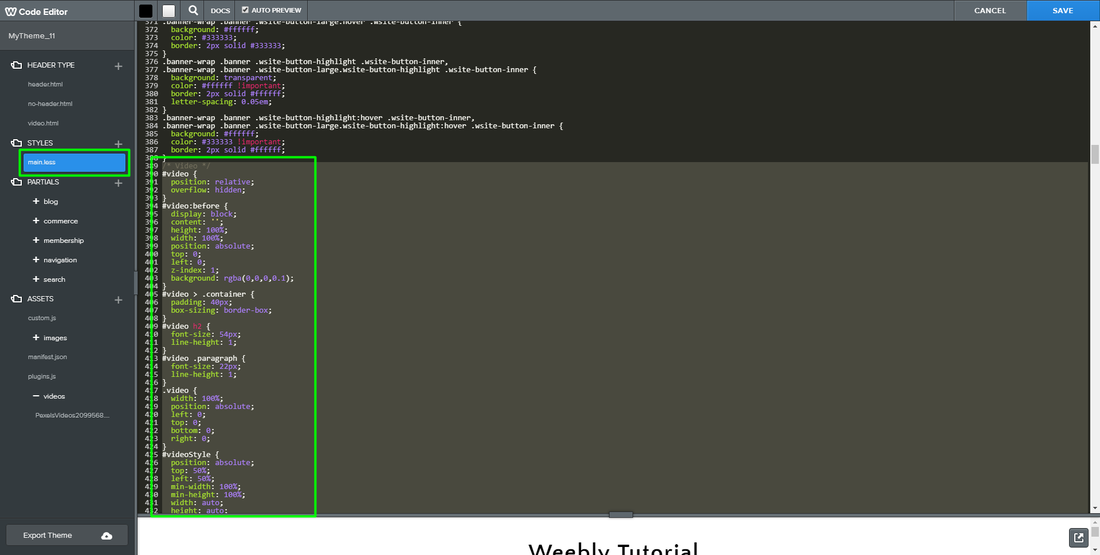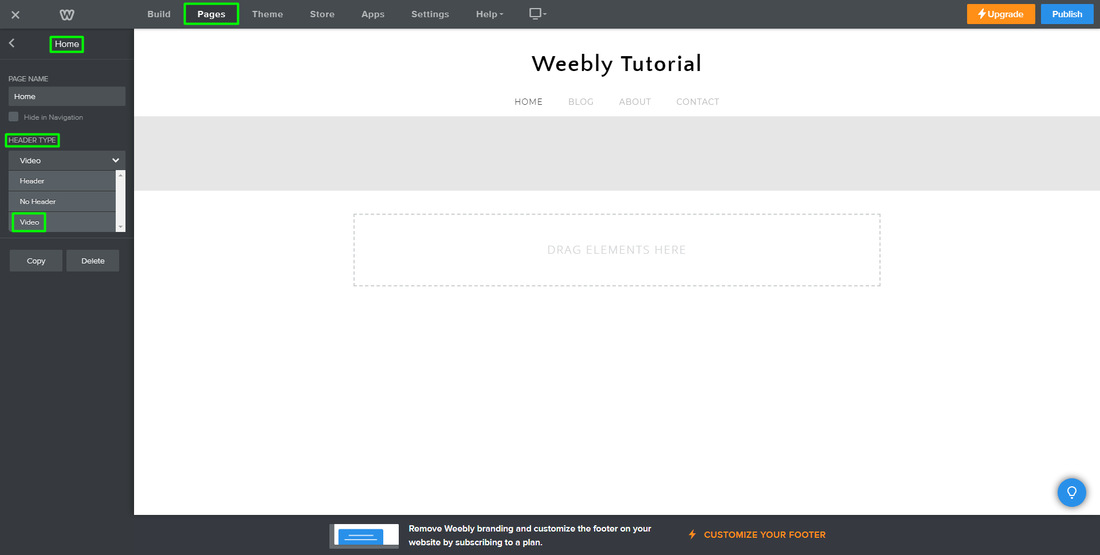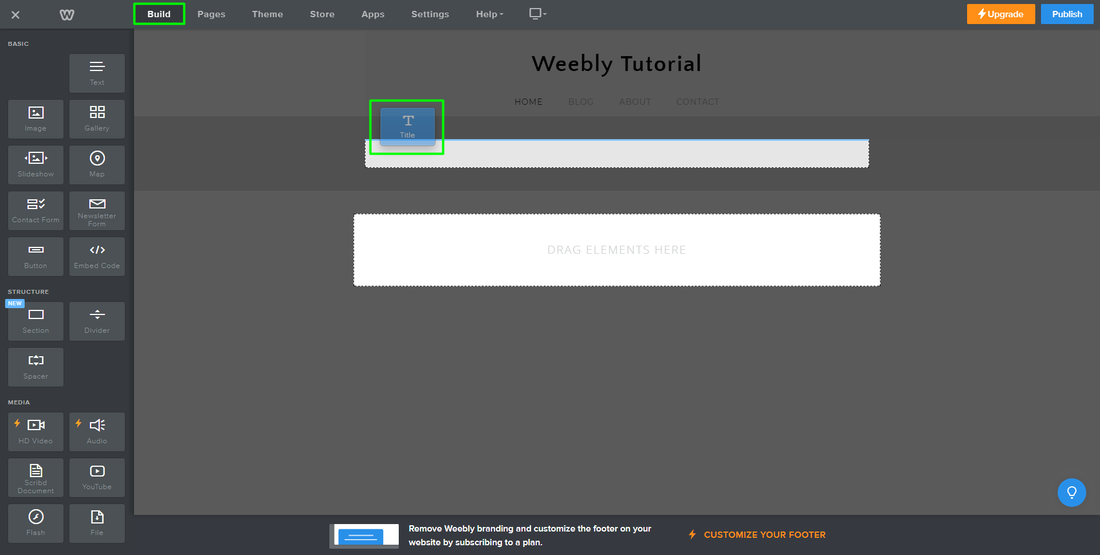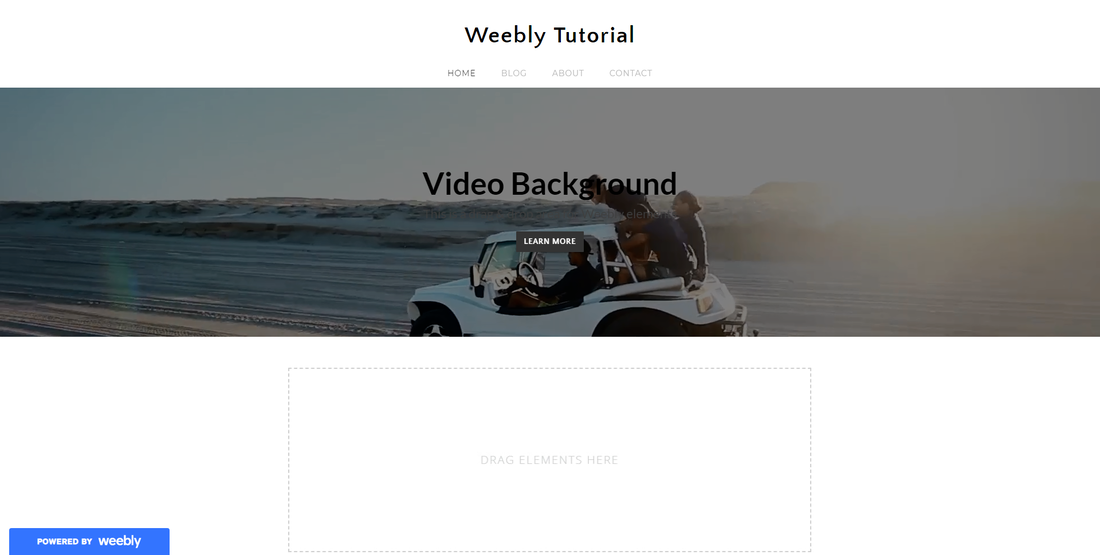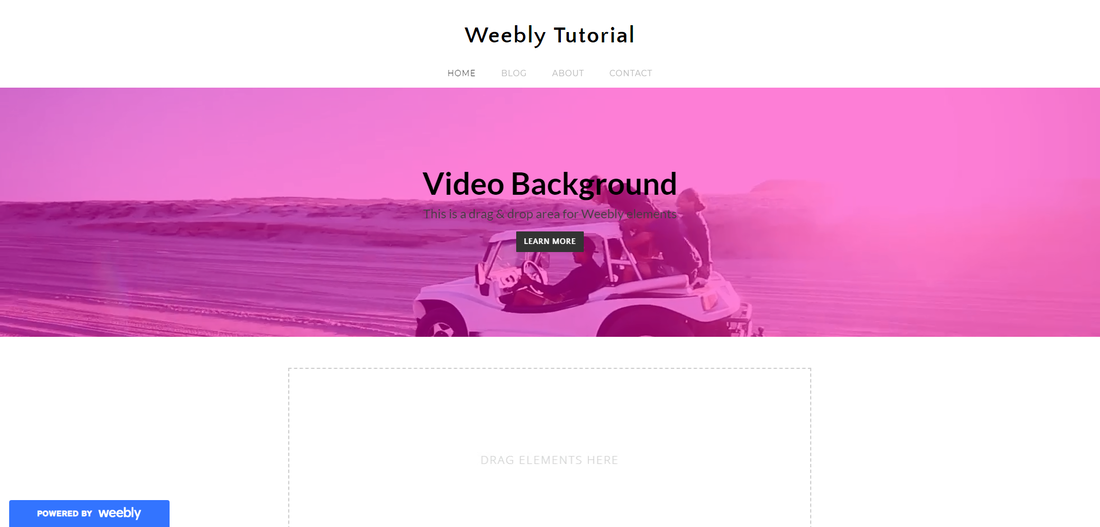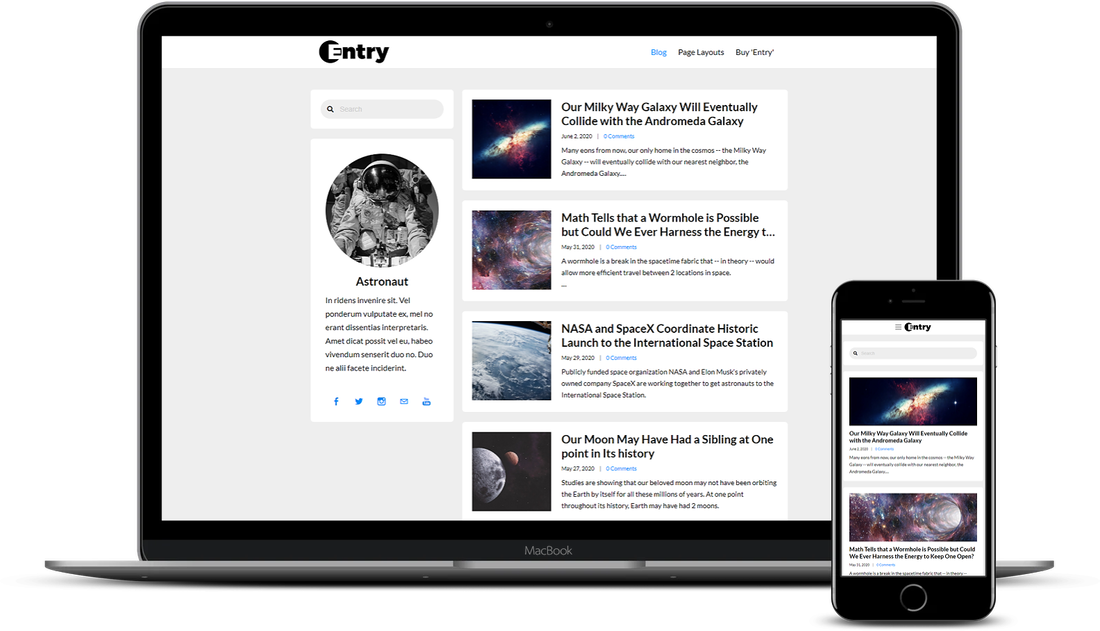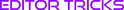Tutorial Stats
how To Create A Drag & Drop Video Background In Weebly
Tutorial Description
With the launch of Weebly 4, Weebly has made it incredibly easy for Weebly Pro, Business, and Performance site's to add a video background. For those with a free Weebly account, this tutorial is for you!
This tutorial will show you how to add a drag and drop video background to your Weebly site. A video background is one of the more common web design trends that allow a site to showcase elements of their site in a non-intrusive, but trendy and attractive manner.
To keep it Weebly, this tutorial will also integrate a drag and drop area on top of your video background. This means you can drag and drop any Weebly element on top of your video background.
By default, the video background in this tutorial will play on mobile devices, but we'll show you how to deactivate it if you'd prefer.
For this tutorial, we're using Weebly's free theme "Cento".
This tutorial will show you how to add a drag and drop video background to your Weebly site. A video background is one of the more common web design trends that allow a site to showcase elements of their site in a non-intrusive, but trendy and attractive manner.
To keep it Weebly, this tutorial will also integrate a drag and drop area on top of your video background. This means you can drag and drop any Weebly element on top of your video background.
By default, the video background in this tutorial will play on mobile devices, but we'll show you how to deactivate it if you'd prefer.
For this tutorial, we're using Weebly's free theme "Cento".
SHOW MORE
Tutorial
Need Help Installing This Tutorial?
Editor Tricks Web Design Services
Open
· Closes 5 PM
Closed
· Opens 7 AM