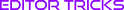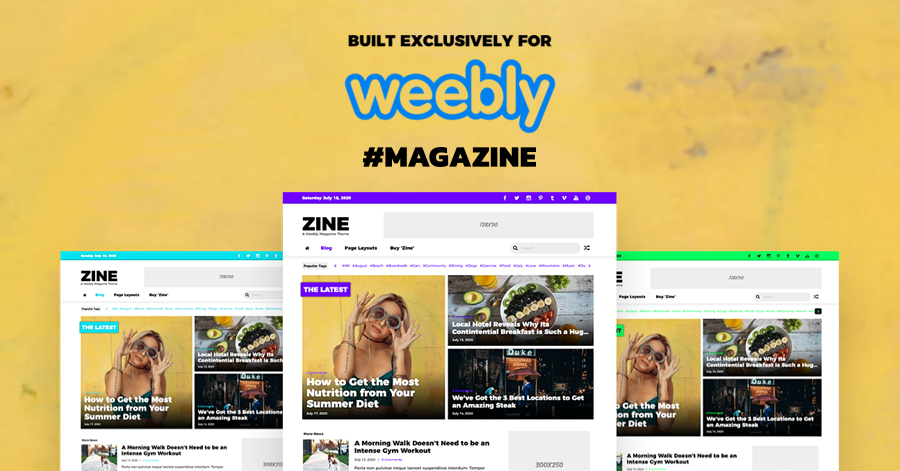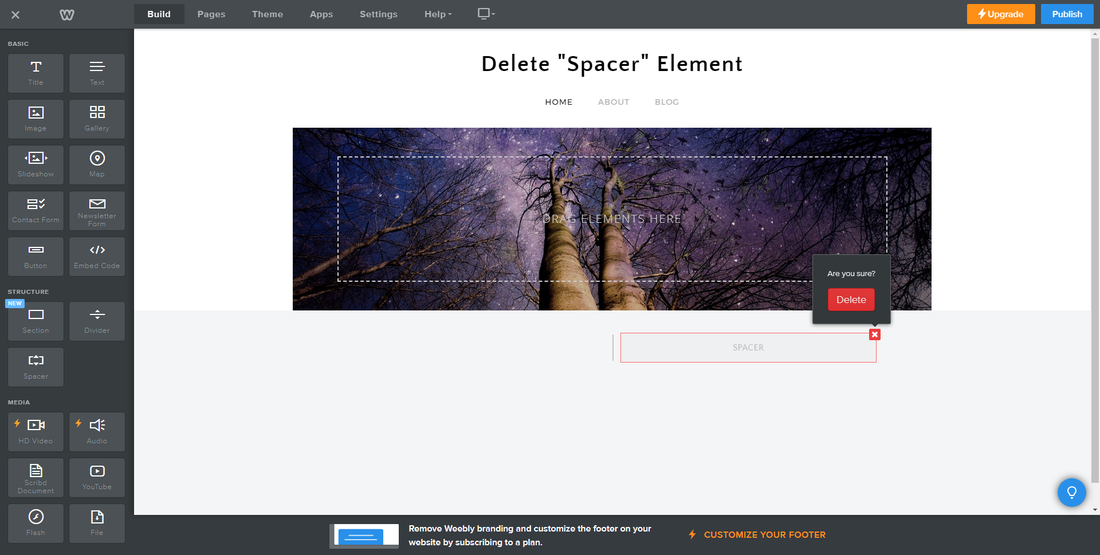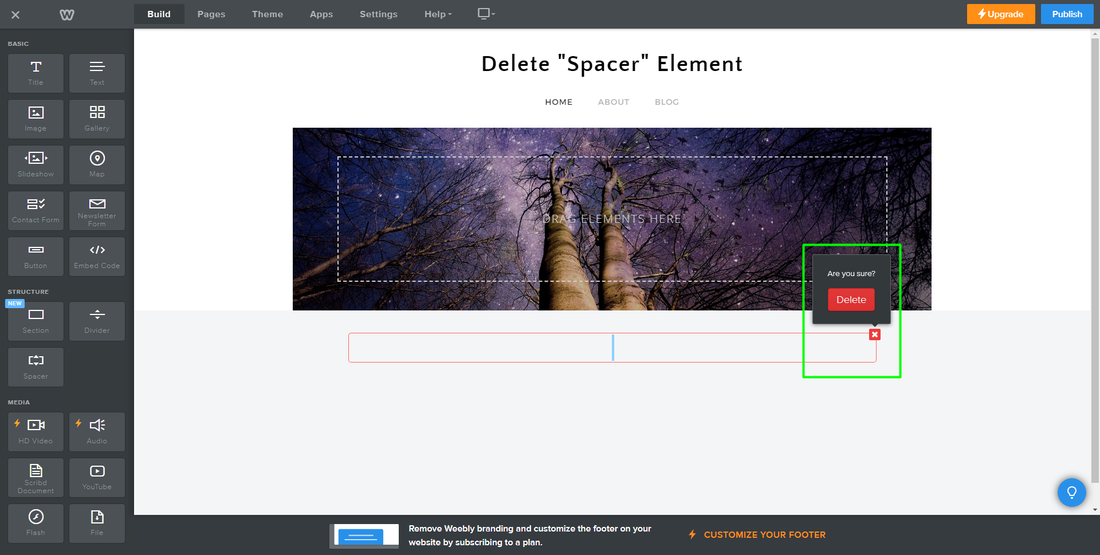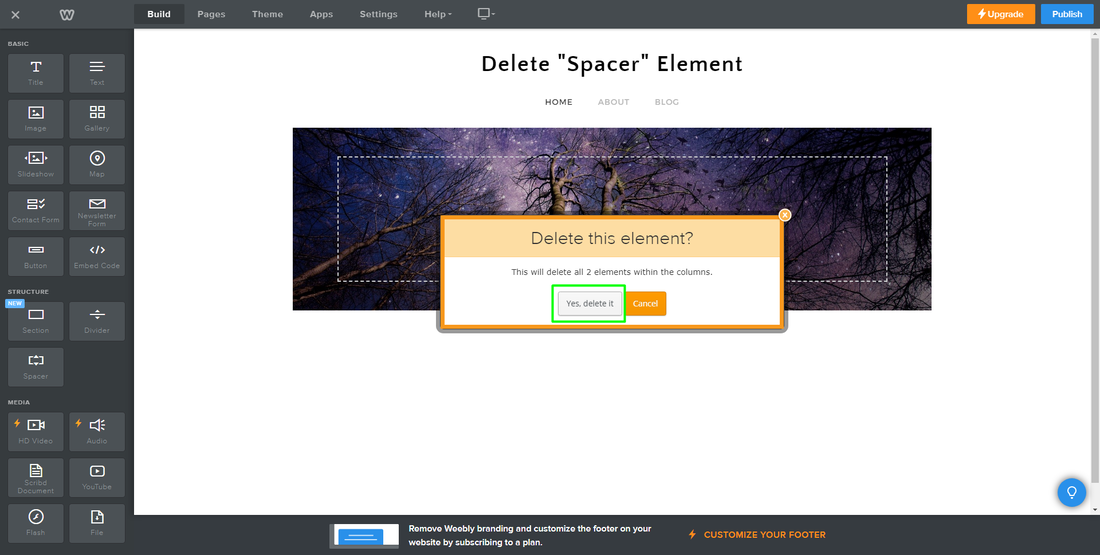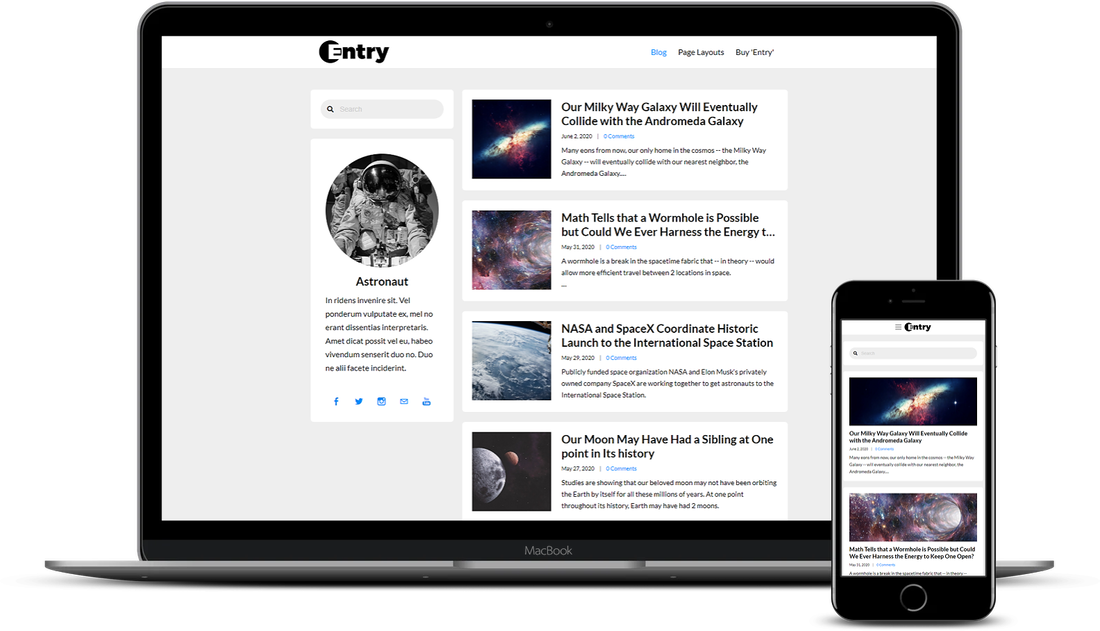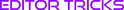Tutorial Stats
How to Delete Weebly's "Spacer" Element If You Can't Delete It
Tutorial Description
This tutorial will show you how to delete Weebly's "Spacer" element if you can't delete it.
Weebly has one of the best interfaces for easily building a website, but let's be honest -- it has its share of bugs.
One of these bugs will not allow you to delete Weebly's "Spacer" element. No matter how many times you click the "X" in the top-right corner of the element to delete it, it remains.
This bug is not ubiquitous across all Weebly websites -- meaning that it's not always reproducible -- but there is one commonality shared of the bug and it appears to be triggered when the "Spacer" elements are placed in columns.
Hopefully Weebly irons out this nuisance of a bug, but in the meantime, I'll show you a quick little trick to finally delete those "Spacer" elements from your website if they insist on remaining after clicking their "X".
Weebly has one of the best interfaces for easily building a website, but let's be honest -- it has its share of bugs.
One of these bugs will not allow you to delete Weebly's "Spacer" element. No matter how many times you click the "X" in the top-right corner of the element to delete it, it remains.
This bug is not ubiquitous across all Weebly websites -- meaning that it's not always reproducible -- but there is one commonality shared of the bug and it appears to be triggered when the "Spacer" elements are placed in columns.
Hopefully Weebly irons out this nuisance of a bug, but in the meantime, I'll show you a quick little trick to finally delete those "Spacer" elements from your website if they insist on remaining after clicking their "X".
SHOW MORE
Tutorial
Need Help Installing This Tutorial?
Editor Tricks Web Design Services
Open
· Closes 5 PM
Closed
· Opens 7 AM