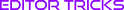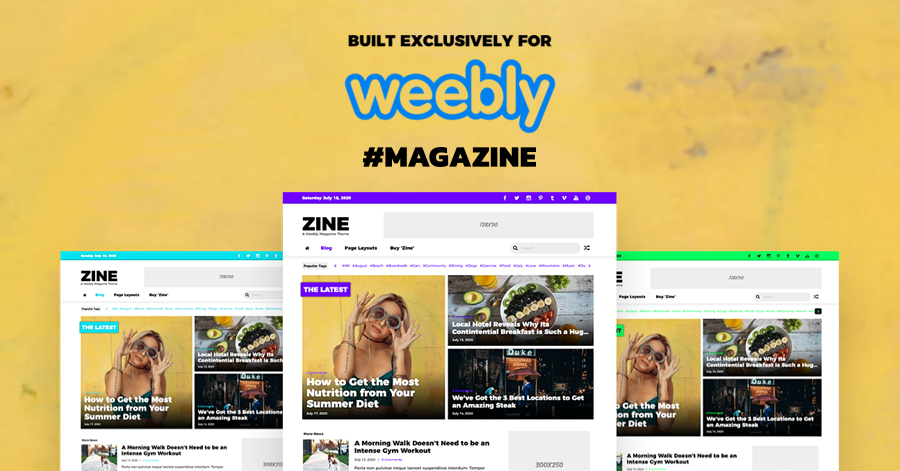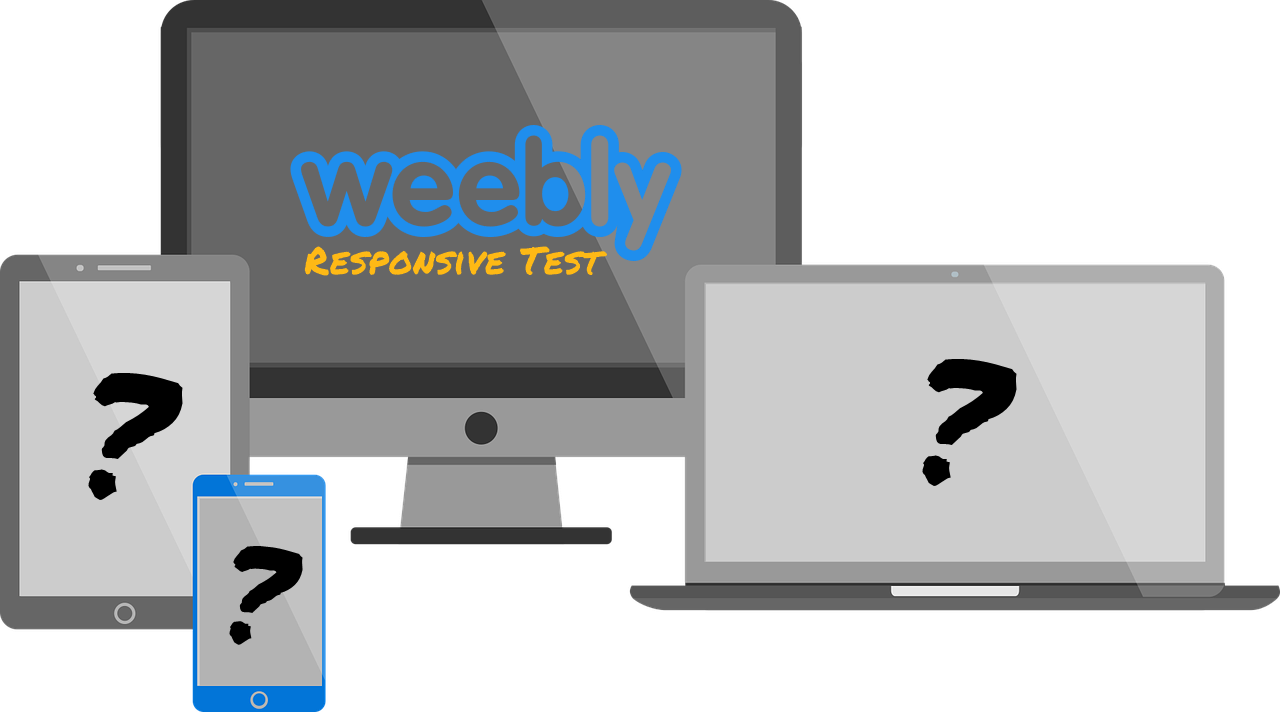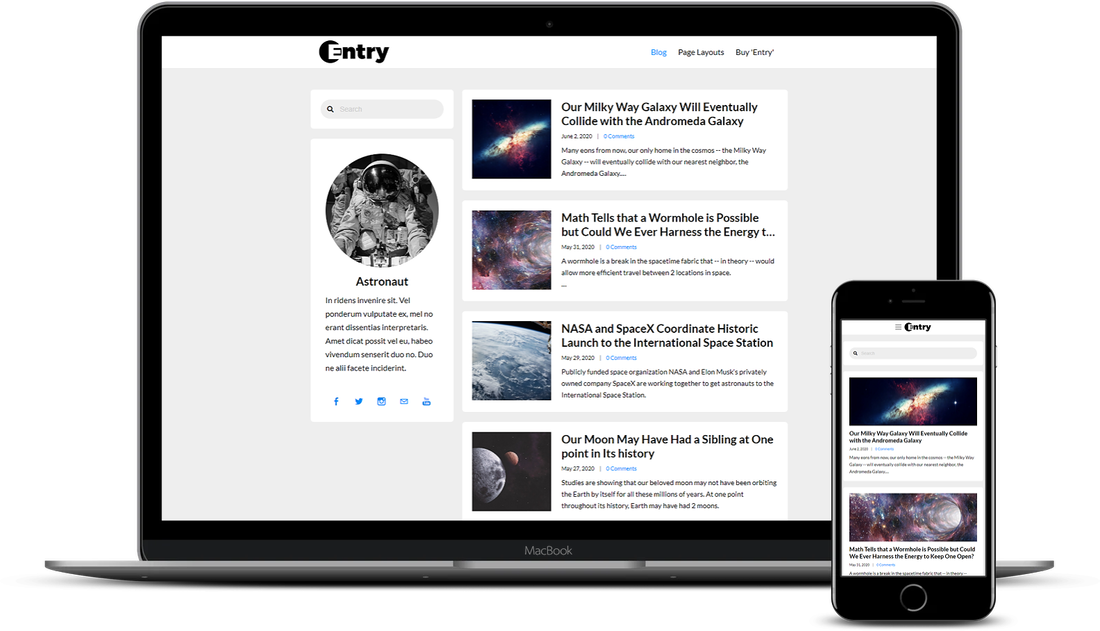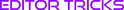Tutorial Stats
How To tell if your weebly theme is responsive
Tutorial Description
All Weebly themes fall into one of either 2 types of themes: 100% responsive themes or non-responsive themes with a mobile version. Do you know which type of Weebly theme your site is using?
With the introduction of Weebly 3, Carbon, Weebly did away with all of their old non-responsive themes, sort of. Weebly accounts with sites created before Carbon have access to both the old non-responsive and new 100% responsive Weebly themes. Weebly accounts created after Carbon only have access to Weebly's new 100% responsive themes.
Weebly's old non-responsive themes did come with a mobile version for some mobile compatibility, but some mobile devices such as Blackberries, and other devices such as tablets, got the short end of the stick -- site experience was subpar, at best. Today, some Weebly sites are still using an old non-responsive theme for whatever reason, with one of these reasons being confusion. Some of the owners of these sites would switch to one of Weebly's new 100% responsive themes, if only they could figure out if their current theme is 100% responsive, or an old non-responsive theme with just a mobile version.
So how do you tell if your current Weebly theme is responsive? Very simply, with your desktop browser.
With the introduction of Weebly 3, Carbon, Weebly did away with all of their old non-responsive themes, sort of. Weebly accounts with sites created before Carbon have access to both the old non-responsive and new 100% responsive Weebly themes. Weebly accounts created after Carbon only have access to Weebly's new 100% responsive themes.
Weebly's old non-responsive themes did come with a mobile version for some mobile compatibility, but some mobile devices such as Blackberries, and other devices such as tablets, got the short end of the stick -- site experience was subpar, at best. Today, some Weebly sites are still using an old non-responsive theme for whatever reason, with one of these reasons being confusion. Some of the owners of these sites would switch to one of Weebly's new 100% responsive themes, if only they could figure out if their current theme is 100% responsive, or an old non-responsive theme with just a mobile version.
So how do you tell if your current Weebly theme is responsive? Very simply, with your desktop browser.
SHOW MORE
Tutorial
Need Help Installing This Tutorial?
Editor Tricks Web Design Services
Open
· Closes 5 PM
Closed
· Opens 7 AM