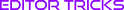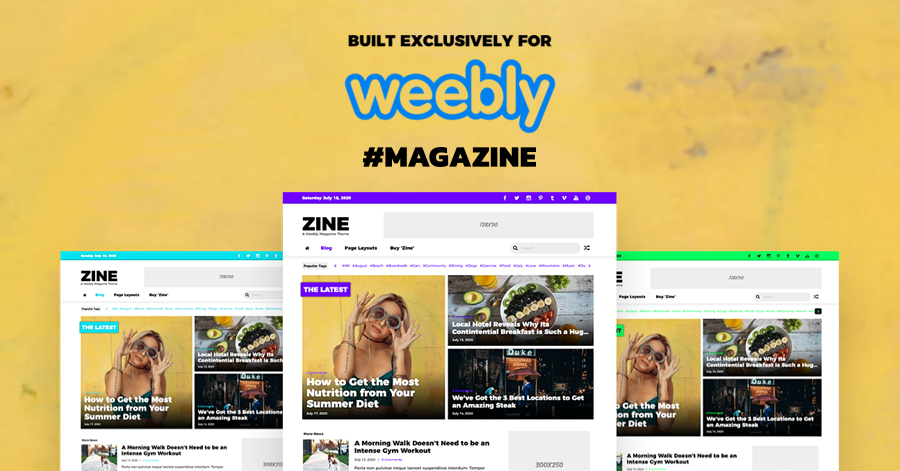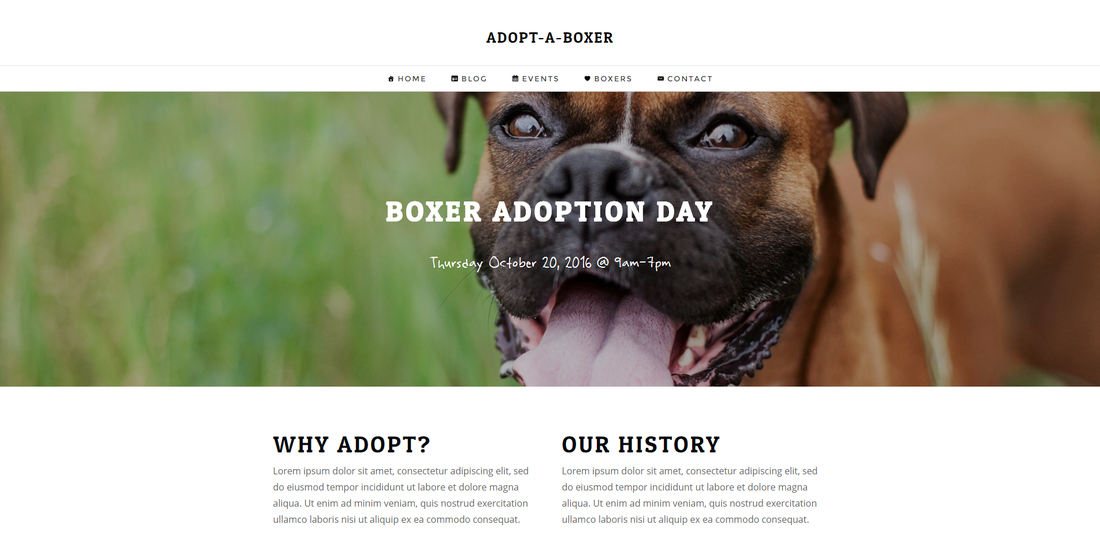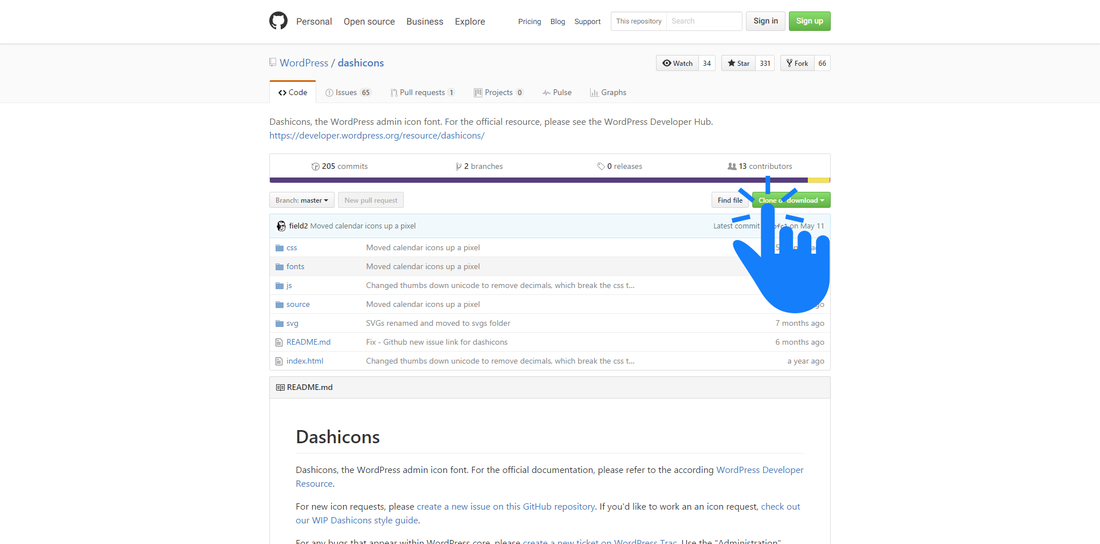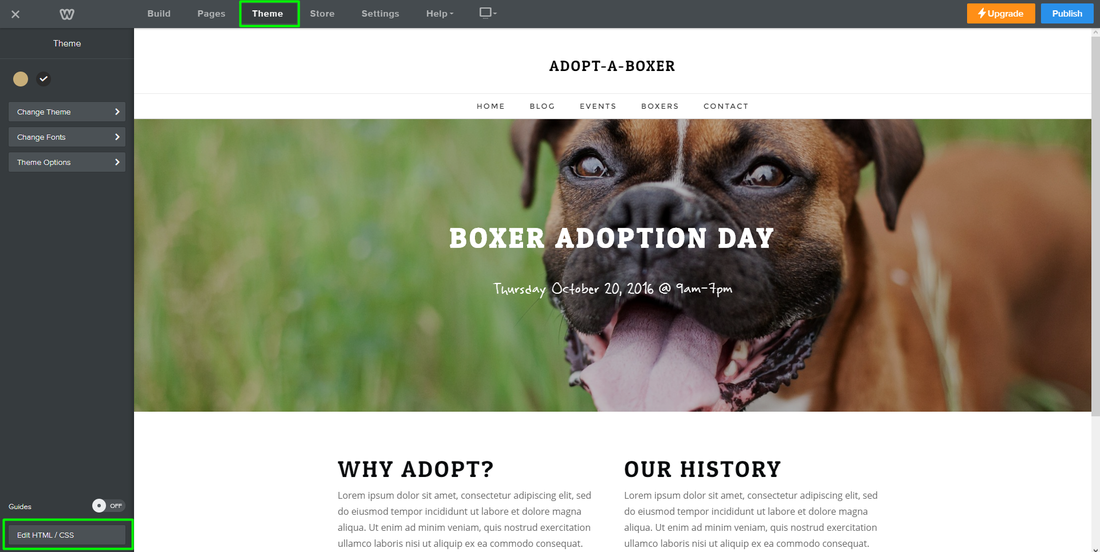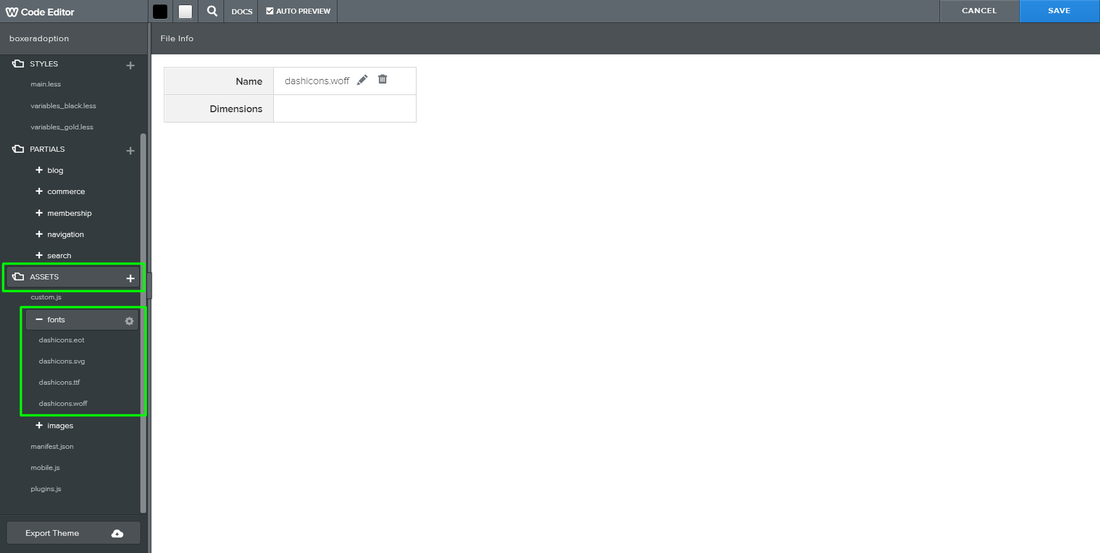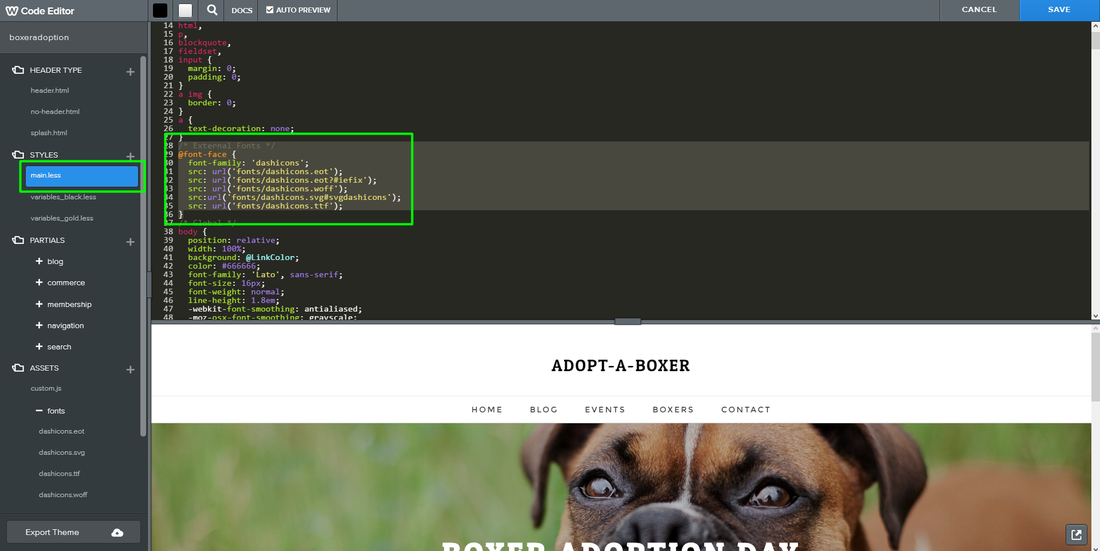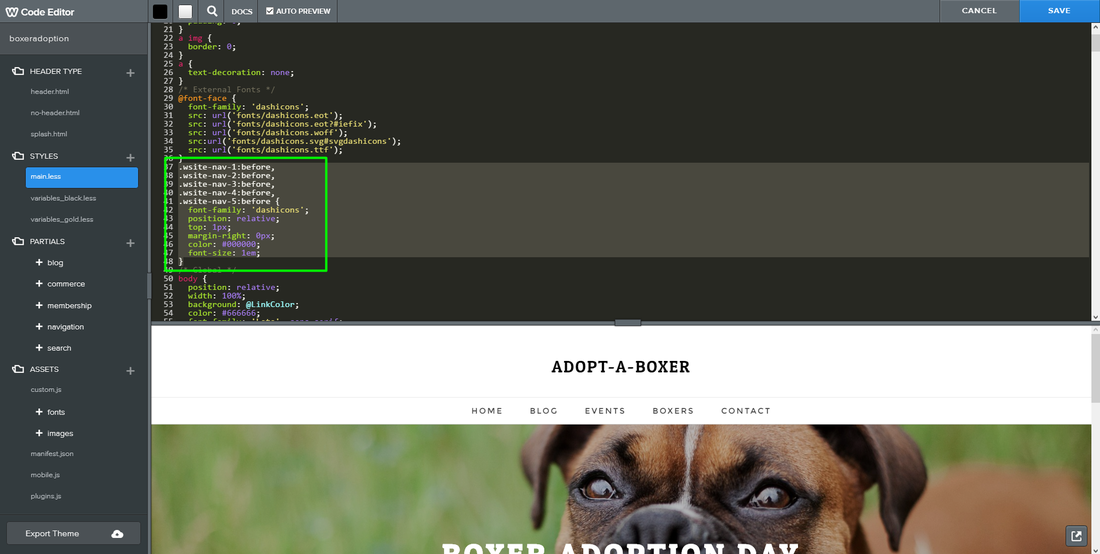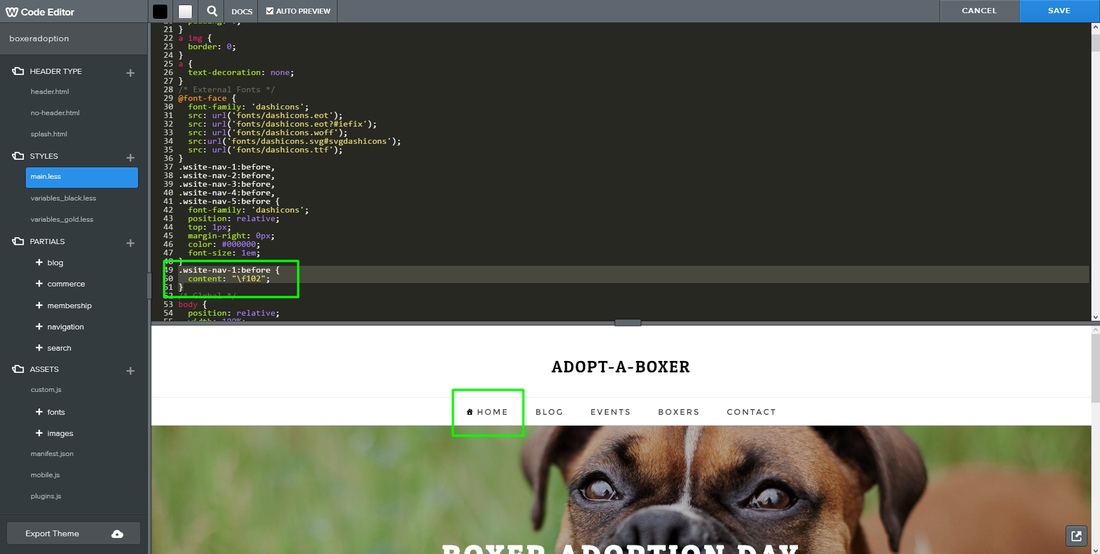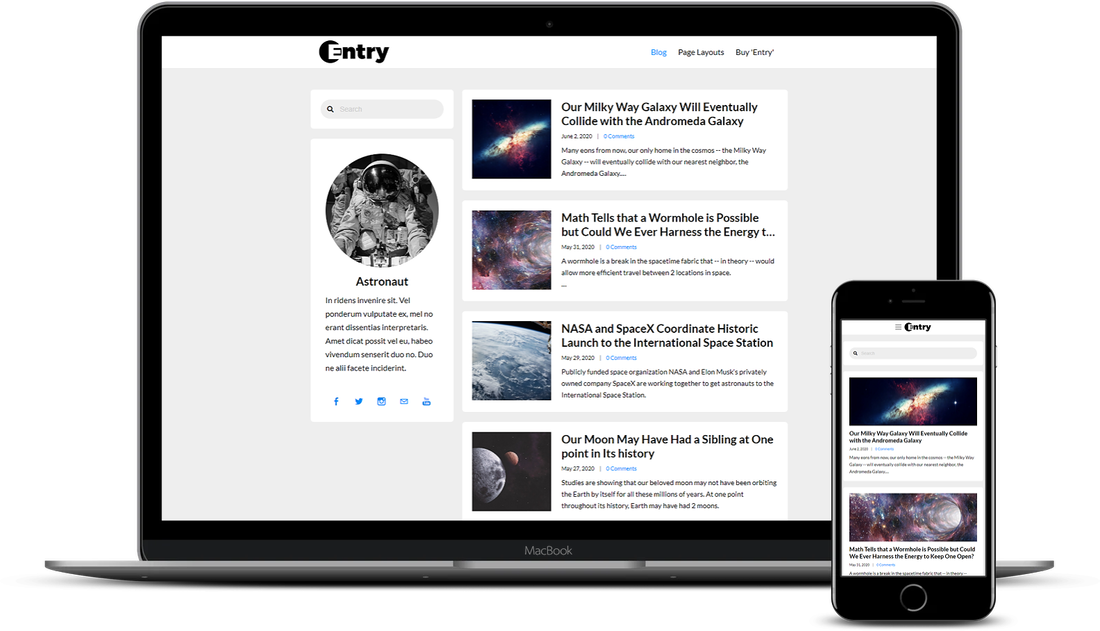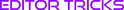Tutorial Stats
how To Add Icons To Your Weebly Navigation
Tutorial Description
This tutorial will show you how to add icons to the parent menu items of your Weebly navigation menu.
The icons we'll be using for this tutorial are Dashicons, which come in the format of a font file. Having the icons come in a font file allows us to easily change the icons' color, size, etc without affecting its quality on the many different media devices available today.
The icons we'll be using for this tutorial are Dashicons, which come in the format of a font file. Having the icons come in a font file allows us to easily change the icons' color, size, etc without affecting its quality on the many different media devices available today.
SHOW MORE
Tutorial
Need Help Installing This Tutorial?
Editor Tricks Web Design Services
Open
· Closes 5 PM
Closed
· Opens 7 AM