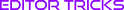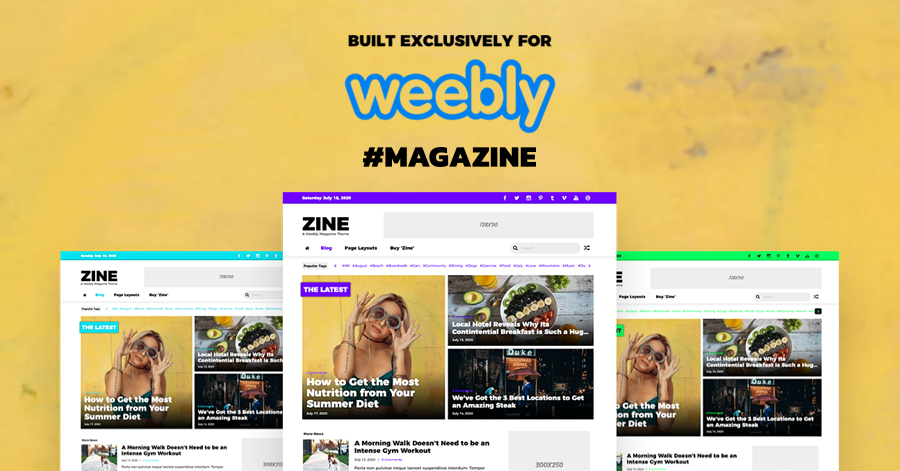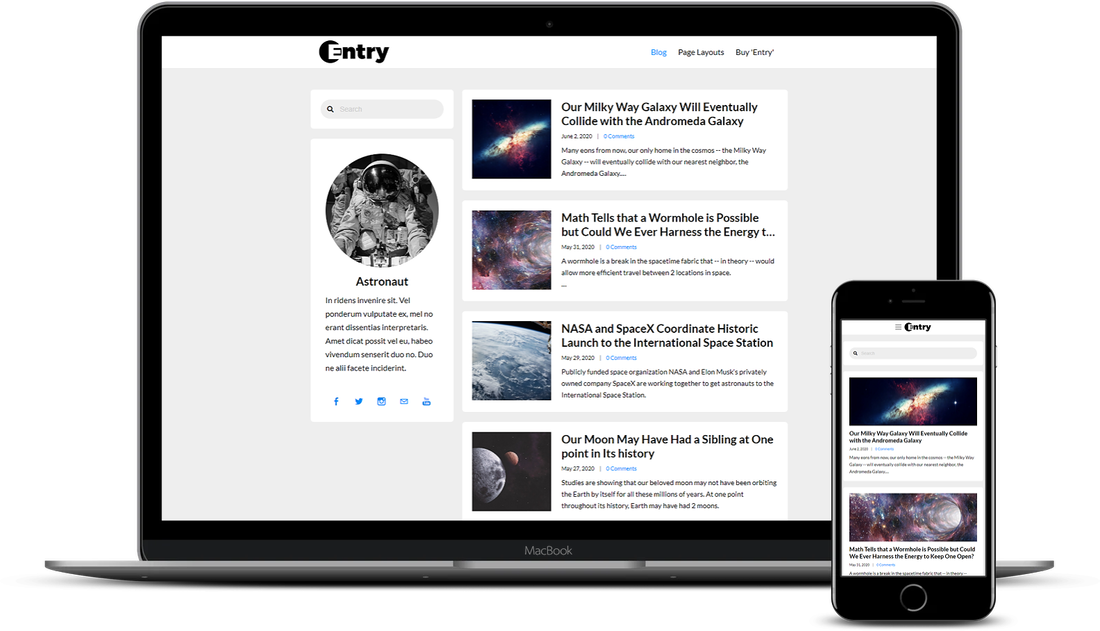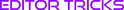Tutorial Stats
How to Create a Responsive Image Map in Weebly
Tutorial Description
Mapping an image allows you to link specific areas of an image as opposed to just the entire image.
With this tutorial, I'm going to show you how to easily map an image from scratch in your Weebly site. We'll be image mapping with basic shapes, such as a square, circle, and rectangle.
Note: This tutorial is not ideal for image mapping intricate and bizarre shapes within an image.
And of course, because we're in the age of responsive web design, our image map will be 100% responsive, so it'll work correctly on any and all screen sizes out there these days.
With this tutorial, I'm going to show you how to easily map an image from scratch in your Weebly site. We'll be image mapping with basic shapes, such as a square, circle, and rectangle.
Note: This tutorial is not ideal for image mapping intricate and bizarre shapes within an image.
And of course, because we're in the age of responsive web design, our image map will be 100% responsive, so it'll work correctly on any and all screen sizes out there these days.
SHOW MORE
Tutorial
Need Help Installing This Tutorial?
Editor Tricks Web Design Services
Open
· Closes 5 PM
Closed
· Opens 7 AM